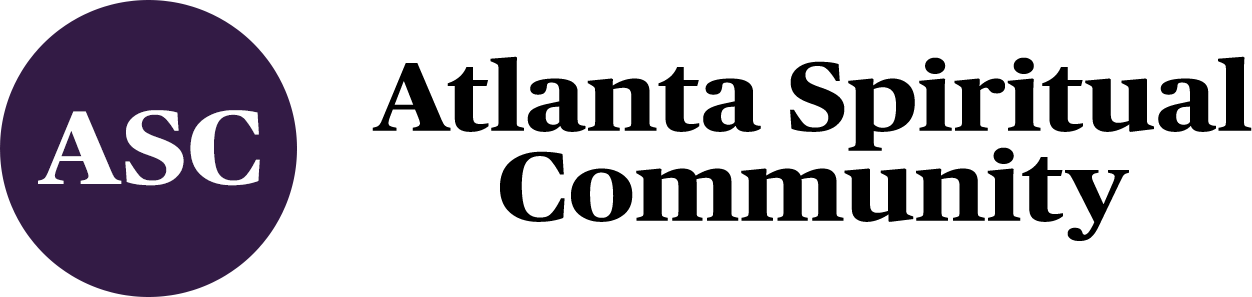Home-old
[vc_row][vc_column][rev_slider alias=”home-slider-1″][/vc_column][/vc_row][vc_section full_width=”stretch_row_content”][vc_row full_width=”stretch_row_content_no_spaces” equal_height=”yes”][vc_column css_animation=”none” width=”1/3″ animate_delay=”.1″ animate_duration=”1.6″ css=”.vc_custom_1602422699871{padding-top: 13% !important;padding-right: 12% !important;padding-left: 12% !important;background-color: #f6f6f6 !important;}”][vc_custom_heading text=”GET INVOLVED” font_container=”tag:h2|font_size:40|text_align:left|color:%23333333|line_height:40px” use_theme_fonts=”yes” css=”.vc_custom_1534210948119{margin-top: 0px !important;}”][vc_custom_heading text=”TAKE A ACTION” font_container=”tag:h4|font_size:22|text_align:left|color:%2301621b|line_height:22px” use_theme_fonts=”yes”][/vc_column][vc_column css_animation=”none” width=”2/3″ animate_delay=”.2″ animate_duration=”1.6″][vc_row_inner equal_height=”yes”][vc_column_inner width=”1/3″ css=”.vc_custom_1557041001177{padding-top: 22% !important;padding-right: 12% !important;padding-bottom: 12% !important;padding-left: 12% !important;background-color: #c243ff !important;background-position: center !important;background-repeat: no-repeat !important;background-size: cover !important;}”][vc_custom_heading text=”EXPAND
YOUR SPIRITUALITY” font_container=”tag:h2|font_size:26|text_align:left|color:%23ffffff|line_height:30px” use_theme_fonts=”yes” link=”url:%23!|||”][/vc_column_inner][vc_column_inner width=”1/3″ css=”.vc_custom_1557041027791{padding-top: 22% !important;padding-right: 12% !important;padding-bottom: 12% !important;padding-left: 12% !important;background-color: #af13f7 !important;background-position: center !important;background-repeat: no-repeat !important;background-size: cover !important;}”][vc_custom_heading text=”BECOME
A VOLUNTEER” font_container=”tag:h2|font_size:26|text_align:left|color:%23ffffff|line_height:30px” use_theme_fonts=”yes” link=”url:%23!|||”][/vc_column_inner][vc_column_inner width=”1/3″ css=”.vc_custom_1557041045140{padding-top: 22% !important;padding-right: 12% !important;padding-bottom: 12% !important;padding-left: 12% !important;background-color: #8700ca !important;background-position: center !important;background-repeat: no-repeat !important;background-size: cover !important;}”][vc_custom_heading text=”DONATE
TODAY” font_container=”tag:h2|font_size:26|text_align:left|color:%23ffffff|line_height:30px” use_theme_fonts=”yes” link=”url:%23!|||”][/vc_column_inner][/vc_row_inner][/vc_column][/vc_row][/vc_section][vc_row css=”.vc_custom_1533799208623{padding-top: 70px !important;padding-bottom: 30px !important;}”][vc_column css_animation=”none” animate_delay=”.2″ animate_duration=”1.6″][vc_posts_slider2 number_posts_show=”3″ layout=”style1″ items=”3″ margin=”30″ slide_by=”1″ responsive_table_items=”2″ el_class=”post-animal” css=”.vc_custom_1562399818451{margin-bottom: 0px !important;border-bottom-width: 0px !important;padding-bottom: 0px !important;}”][/vc_column][vc_column css_animation=”none” animate_delay=”.2″ animate_duration=”1.6″][vc_custom_heading text=”Inspirational Book Study” font_container=”tag:h2|font_size:44|text_align:center|color:%23333333|line_height:44px” use_theme_fonts=”yes” css_animation=”none” animate_delay=”.2″ animate_duration=”1.6″ css=”.vc_custom_1562350888969{margin-top: 0px !important;}”][vc_custom_heading text=”Expanding Hearts & Minds Together” font_container=”tag:h6|font_size:16|text_align:center|color:%234c4c4c|line_height:20px” use_theme_fonts=”yes” css_animation=”none” animate_delay=”.2″ animate_duration=”1.6″][vc_empty_space height=”45px”][vc_row_inner gap=”20″][vc_column_inner width=”1/2″ offset=”vc_col-lg-1/5 vc_col-md-6 vc_col-xs-12″][vc_single_image image=”2716″ img_size=”full” alignment=”center” style=”vc_box_shadow_circle_2″ onclick=”custom_link” link=”#!” el_class=”img-bt”][vc_custom_heading text=”Universal Law” font_container=”tag:h2|font_size:26|text_align:center|color:%2301621b|line_height:26px” use_theme_fonts=”yes”][/vc_column_inner][vc_column_inner width=”1/2″ offset=”vc_col-lg-1/5 vc_col-md-6 vc_col-xs-12″][vc_single_image image=”2717″ img_size=”full” alignment=”center” style=”vc_box_shadow_circle_2″ onclick=”custom_link” link=”#!” el_class=”img-bt”][vc_custom_heading text=”Thriving” font_container=”tag:h2|font_size:26|text_align:center|color:%2301621b|line_height:26px” use_theme_fonts=”yes”][/vc_column_inner][vc_column_inner width=”1/2″ offset=”vc_col-lg-1/5 vc_col-md-6 vc_col-xs-12″][vc_single_image image=”2723″ img_size=”full” alignment=”center” style=”vc_box_shadow_circle_2″ onclick=”custom_link” link=”#!” el_class=”img-bt”][vc_custom_heading text=”Manifestation” font_container=”tag:h2|font_size:26|text_align:center|color:%2301621b|line_height:26px” use_theme_fonts=”yes”][/vc_column_inner][vc_column_inner width=”1/2″ offset=”vc_col-lg-1/5 vc_col-md-6 vc_col-xs-12″][vc_single_image image=”2879″ img_size=”full” alignment=”center” style=”vc_box_shadow_circle_2″ onclick=”custom_link” link=”#!” el_class=”img-bt”][vc_custom_heading text=”MINDFULNESS” font_container=”tag:h2|font_size:26|text_align:center|color:%2301621b|line_height:26px” use_theme_fonts=”yes”][/vc_column_inner][vc_column_inner width=”1/2″ offset=”vc_col-lg-1/5 vc_col-md-6 vc_col-xs-12″][vc_single_image image=”2720″ img_size=”full” alignment=”center” style=”vc_box_shadow_circle_2″ onclick=”custom_link” link=”#!” el_class=”img-bt”][vc_custom_heading text=”Transformation” font_container=”tag:h2|font_size:26|text_align:center|color:%2301621b|line_height:26px” use_theme_fonts=”yes”][/vc_column_inner][/vc_row_inner][vc_empty_space height=”45px”][vc_btn title=”More Books” style=”custom” custom_background=”#12b259″ custom_text=”#ffffff” align=”center” link=”url:https%3A%2F%2Fwww.atlantaspiritualcommunity.org%2Fbook-study%2F|||” el_class=”but-animal c”][/vc_column][/vc_row][vc_section full_width=”stretch_row_content” css=”.vc_custom_1533802592737{padding-top: 0px !important;padding-right: 0px !important;padding-bottom: 0px !important;padding-left: 0px !important;}”][vc_row full_width=”stretch_row_content_no_spaces” equal_height=”yes”][vc_column css_animation=”fadeInLeft” width=”1/2″ animate_delay=”.2″ animate_duration=”1.6″ css=”.vc_custom_1556807663283{padding-top: 10% !important;padding-right: 10% !important;padding-bottom: 10% !important;padding-left: 10% !important;background-color: #12b259 !important;}”][vc_custom_heading text=”How can You help?” font_container=”tag:h4|font_size:20|text_align:left|color:%23ffffff|line_height:22px” use_theme_fonts=”yes”][vc_custom_heading text=”Interested in Volunteering?” font_container=”tag:h2|font_size:40|text_align:left|color:%23ffffff|line_height:45px” use_theme_fonts=”yes” css=”.vc_custom_1556891967050{margin-top: 10px !important;padding-bottom: 15px !important;}”][vc_btn title=”CONTACT US” style=”outline-custom” outline_custom_color=”#ffffff” outline_custom_hover_background=”#003473″ outline_custom_hover_text=”#ffffff” align=”left” link=”url:https%3A%2F%2Fwww.atlantaspiritualcommunity.org%2Fcontact-us%2F|||” el_class=”but-animal”][/vc_column][vc_column css_animation=”fadeInRight” width=”1/2″ animate_delay=”.2″ animate_duration=”1.6″ css=”.vc_custom_1562402031697{padding-top: 10% !important;padding-right: 10% !important;padding-bottom: 10% !important;padding-left: 10% !important;background-color: #63028f !important;background-position: center !important;background-repeat: no-repeat !important;background-size: cover !important;}”][vc_custom_heading text=”It’s never been easier to donate” font_container=”tag:h4|font_size:20|text_align:left|color:%23ffffff|line_height:22px” use_theme_fonts=”yes”][vc_custom_heading text=”Help ASC Help Others” font_container=”tag:h2|font_size:40|text_align:left|color:%23ffffff|line_height:45px” use_theme_fonts=”yes” css=”.vc_custom_1556892035895{margin-top: 10px !important;padding-bottom: 15px !important;}”][vc_btn title=”DONATE” style=”outline-custom” outline_custom_color=”#ffffff” outline_custom_hover_background=”#4892da” outline_custom_hover_text=”#ffffff” align=”left” link=”url:https%3A%2F%2Fwww.atlantaspiritualcommunity.org%2Fdonate%2F|||” el_class=”but-animal”][/vc_column][/vc_row][/vc_section][vc_section full_width=”stretch_row” css=”.vc_custom_1534134776839{padding-top: 70px !important;background-color: #f6f6f6 !important;}”][/vc_section][vc_section full_width=”stretch_row” css=”.vc_custom_1570304583557{padding-top: 50px !important;padding-bottom: 50px !important;background-image: url(https://www.atlantaspiritualcommunity.org/wp-content/uploads/2018/08/bg-newsletter.jpg?id=2543) !important;background-position: center !important;background-repeat: no-repeat !important;background-size: cover !important;}”][vc_row gap=”20″ css=”.vc_custom_1556807675931{margin-right: 5% !important;margin-left: 5% !important;padding-top: 30px !important;padding-right: 30px !important;padding-bottom: 30px !important;padding-left: 30px !important;background-color: #12b259 !important;border-radius: 15px !important;}”][vc_column css_animation=”fadeInUp” animate_delay=”.2″ animate_duration=”1.6″ offset=”vc_col-lg-4 vc_col-md-4 vc_col-xs-12″][vc_custom_heading text=”SUBSCRIBE TO OUR” font_container=”tag:h2|font_size:20|text_align:left|color:%23ffffff|line_height:20px” use_theme_fonts=”yes” css=”.vc_custom_1534134333566{margin-top: 0px !important;margin-bottom: 0px !important;}”][vc_custom_heading text=”Newsletter” font_container=”tag:h2|font_size:44|text_align:left|color:%23ffffff|line_height:44px” use_theme_fonts=”yes” css=”.vc_custom_1534134339855{margin-top: 0px !important;}”][/vc_column][vc_column css_animation=”fadeInUp” animate_delay=”.2″ animate_duration=”1.6″ offset=”vc_col-lg-8 vc_col-md-8 vc_col-xs-12″][vc_widget_sidebar sidebar_id=”newsletter” el_class=”bt-newsleter”][/vc_column][/vc_row][/vc_section][vc_section full_width=”stretch_row” css=”.vc_custom_1534148276392{padding-top: 50px !important;padding-bottom: 50px !important;background-color: #e4e1ca !important;}”][vc_row][vc_column css_animation=”fadeInUp” animate_delay=”.2″ animate_duration=”1.6″][vc_custom_heading text=”Organizations Supported by ASC” font_container=”tag:h2|font_size:44|text_align:center|color:%23252525|line_height:44px” use_theme_fonts=”yes”][vc_empty_space][/vc_column][/vc_row][vc_row][vc_column css_animation=”fadeInUp” width=”1/2″ animate_delay=”.2″ animate_duration=”1.6″ offset=”vc_col-lg-2 vc_col-md-4 vc_col-xs-6″][vc_single_image image=”2860″ img_size=”full” alignment=”center” onclick=”custom_link” link=”#!”][/vc_column][vc_column css_animation=”fadeInUp” width=”1/2″ animate_delay=”.2″ animate_duration=”1.6″ offset=”vc_col-lg-2 vc_col-md-4 vc_col-xs-6″][vc_single_image image=”2861″ img_size=”full” alignment=”center” onclick=”custom_link” link=”#!”][/vc_column][vc_column css_animation=”fadeInUp” width=”1/2″ animate_delay=”0.3″ animate_duration=”1.6″ offset=”vc_col-lg-2 vc_col-md-4 vc_col-xs-6″][vc_single_image image=”2862″ img_size=”full” alignment=”center” onclick=”custom_link” link=”#!”][/vc_column][vc_column css_animation=”fadeInUp” width=”1/2″ animate_delay=”0.3″ animate_duration=”1.6″ offset=”vc_col-lg-2 vc_col-md-4 vc_col-xs-6″][vc_single_image image=”2863″ img_size=”full” alignment=”center” onclick=”custom_link” link=”#!”][/vc_column][vc_column css_animation=”fadeInUp” width=”1/2″ animate_delay=”0.4″ animate_duration=”1.6″ offset=”vc_col-lg-2 vc_col-md-4 vc_col-xs-6″][vc_single_image image=”2864″ img_size=”full” alignment=”center” onclick=”custom_link” link=”#!”][/vc_column][vc_column css_animation=”fadeInUp” width=”1/2″ animate_delay=”0.4″ animate_duration=”1.6″ offset=”vc_col-lg-2 vc_col-md-4 vc_col-xs-6″][vc_single_image image=”2865″ img_size=”full” alignment=”center” onclick=”custom_link” link=”#!”][/vc_column][/vc_row][/vc_section][vc_row][vc_column css_animation=”fadeInUp” animate_delay=”.2″ animate_duration=”1.6″][vc_custom_heading text=”RECENT POSTS” font_container=”tag:h2|font_size:44|text_align:center|color:%23252525|line_height:44px” use_theme_fonts=”yes”][vc_empty_space][/vc_column][/vc_row][vc_row el_class=”bbpp”][vc_column][vc_posts_grid_resizable post_total_items=”3″ grid_col=”3″ grid_gap=”30″ cel_height=”320″ col_in_table=”2″ col_in_mobi=”1″ grid_id=”1621966057903-d17b3f96-c5e7″][/vc_column][/vc_row][vc_row css=”.vc_custom_1582448543611{margin-top: 30px !important;}”][vc_column width=”2/3″][vc_column_text]
Shop at Kroger? Make your purchases count by supporting ASC in the Community Rewards Program!
|
Register Online at
Have your Kroger Plus Card handy (if you don’t know your Kroger Plus #, see note below).
Click SIGN IN if you have used Kroger online before. Click CREATE AN ACCOUNT if you’ve never signed on to Kroger online. Follow the prompts and create an account.
Once you’ve created an account/signed in, click EDIT in the COMMUNITY REWARDS section at the bottom of the page. Enter our NPO # MI398 in the search box. Select Atlanta Spiritual Community and click SAVE.
To verify you are enrolled correctly, you should see our name, ASC, in the community rewards section. That’s it! Just remember to swipe your Kroger Plus Card when shopping. Kroger will donate to ASC based on your quarterly purchases. Best of all, you still get to keep your Kroger Rewards points for discounts on gas, etc.
Important: You must re-register ASC as the non-profit of your choice each year during the month of August.
|
|
|
[/vc_column_text][/vc_column][vc_column width=”1/3″][vc_column_text]
|
|
Giving made easy! When you shop @AmazonSmile, Amazon will make a donation to the Atlanta Spiritual Community.
|
|
|
[/vc_column_text][/vc_column][/vc_row]